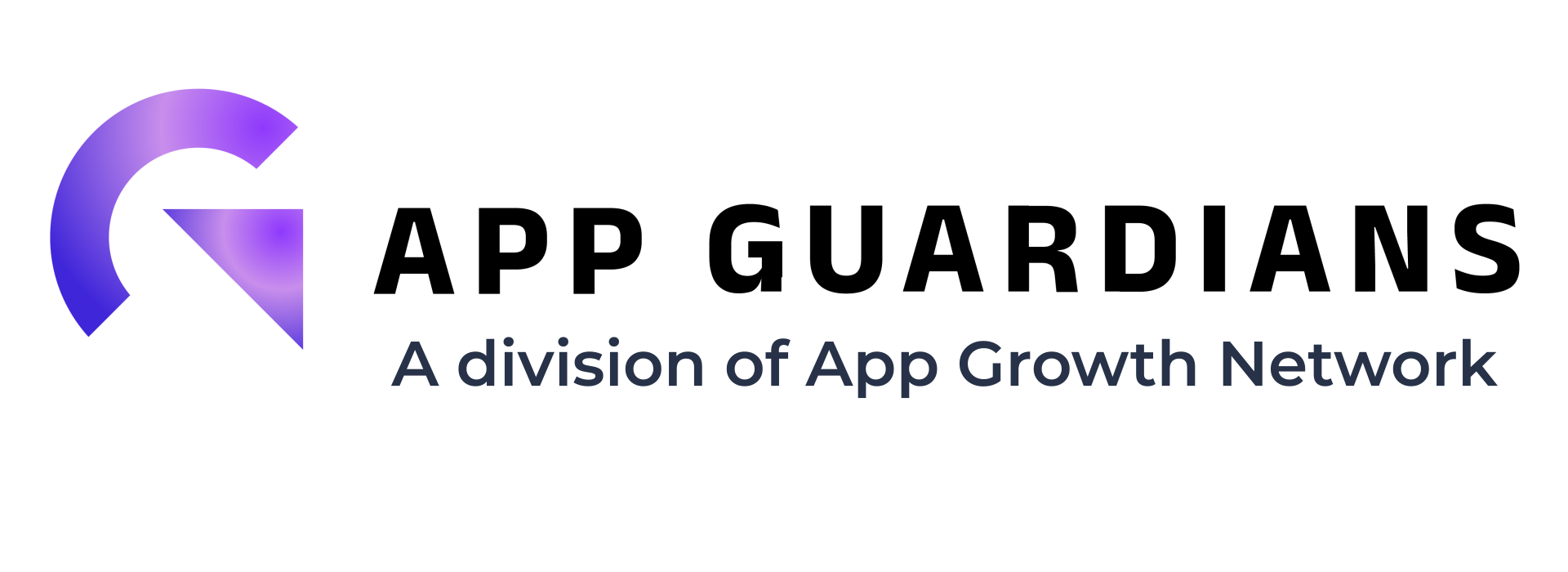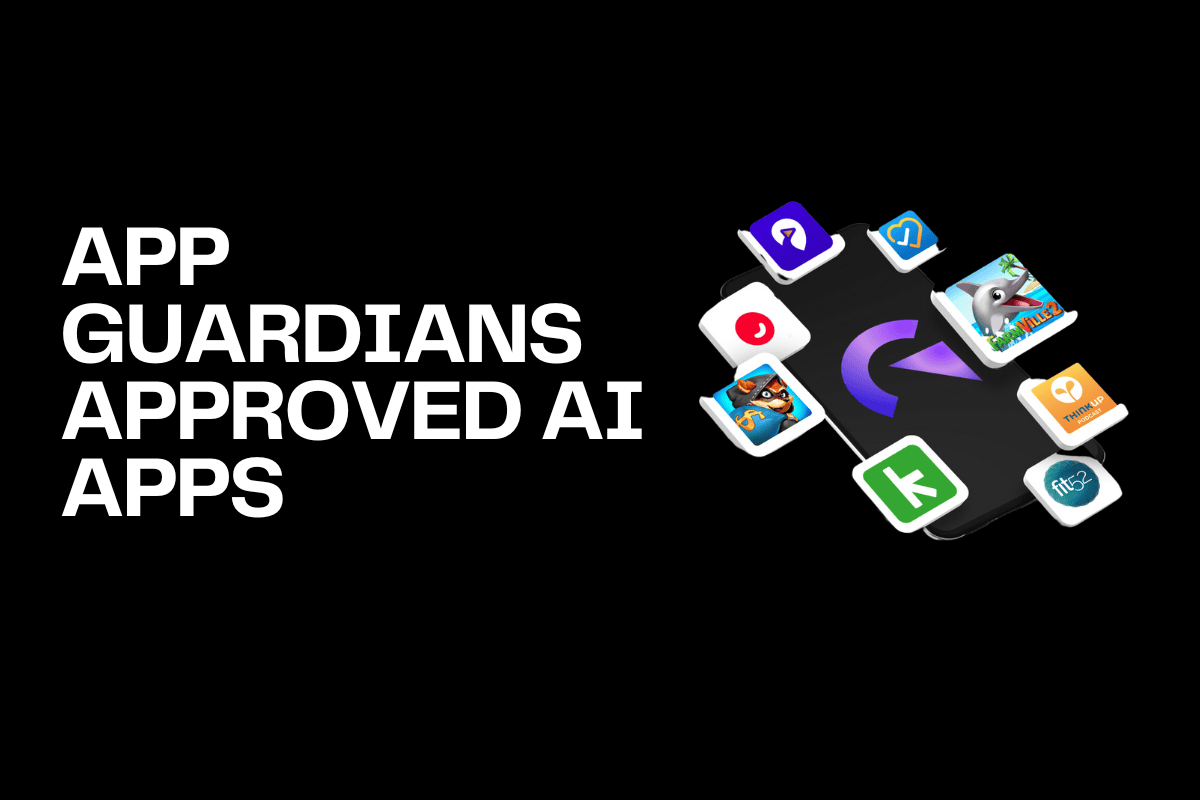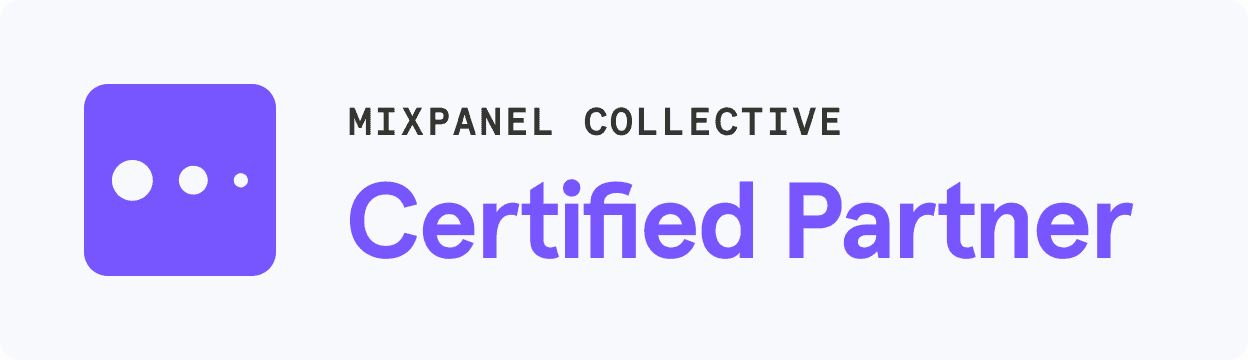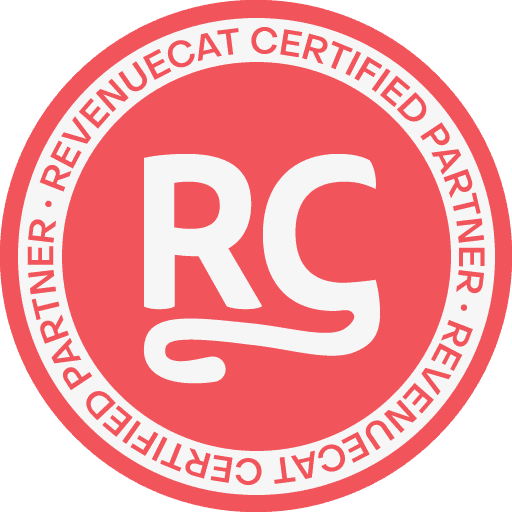How To Choose Your Mobile App Platform: Android vs iOS Pros & Cons
One of the biggest questions when building an app is: which app platform should I build my app for – iOS or Android? Or both? The answer is actually not so simple. You may benefit from starting as either an Apple app or a Play Store app depending on your situation.
Why? Because there are cases when choosing just one is smarter.
One is if the size of your operation is on the smaller side – you want to focus your resources on perfecting one platform before expanding into another. The second is your experience in launching apps. If it’s your first app, you may want to start with one platform to test your users’ behavior.
Also, starting with one app platform gives you more management control and makes a smaller dent in your pocket compared to launching in two platforms. If you fail on the platform that you’ve tried, you can learn from your mistakes and adjust your strategy before investing in developing on the other platform.
If you’ve decided to launch on one app platform, then is iOS or Android a better choice? Each platform yields advantages and disadvantages, so let’s take a closer look at:
- Google Play App Store Launch Pros
- Google Play App Store Launch Cons
- iOS Apple App Store Pros
- iOS Apple App Store Cons
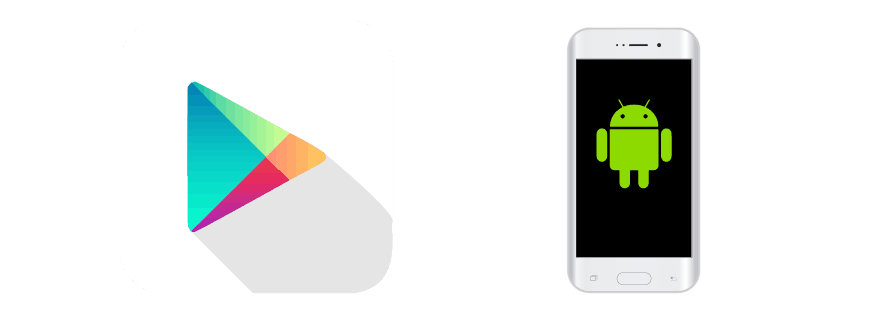
Google Play Store App Launch Pros
- Easier approval process than iOS
After you’ve submitted your app to Google Play for approval, their process only takes a few hours. Google’s main goal is to ensure that apps are not violating any Google guidelines. The app is first examined by an automated tool that focuses on malware, spyware, any copyright violation, and sexually explicit content. After the app passes the machine test, it’s sent to a team to be tested manually. If all goes well, your app will be published on the Play Store.
- Allows for local and global experiments to test your creatives and concepts
This is a great feature that Google has, as it allows developers to better understand their target audience per geographic location. It makes app customization and localization easier and lets developers filter the creatives that are effective for certain cultures and the ones that are not.
- Run Google Universal App Campaign (UAC) ads without attribution trackers.
Attribution trackers are a great asset to use when you want to monitor and make touchpoints with your users’ actions. But, when it’s a requirement, it can also be tedious and expensive. The Play Store leaves the option of whether or not to attribution trackers to the developers.
Google Play Store App Launch Cons
- Google Play users spend less than iOS users
According to Appsflyer when it comes to in-app purchases, on average, iOS users spend 2.5 times more on mobile apps than Android users.
- No access to Apple Search Ads (ASA)
Well-loved for being a high-intent based channel, Apple Search Ads is a highly efficient tool for developers to use. It can help your app stand out from the crowd, lower CPI, and allows cross-sell and upsell opportunities.
- Only Android users can use Android apps
So if a Play Store app is shared via social media or word of mouth, only Android owners can complete the install – meaning that all iOS phone owners will miss out.
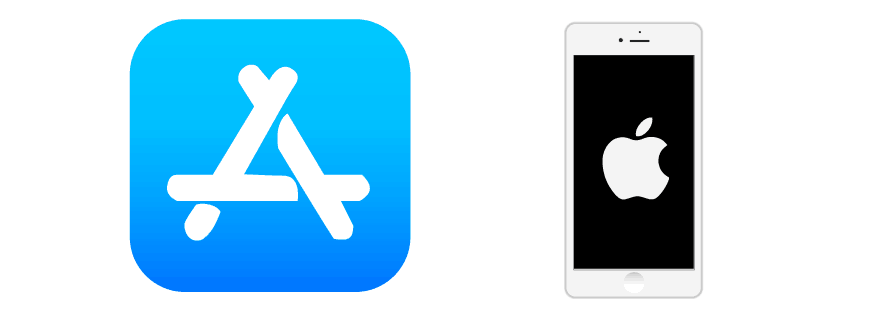
iOS Apple App Launch Pros
- Leveraging Apple Search Ads
Unlike Android apps, being an Apple app gives you this ASA tool which places more emphasis on the users’ intent. A more defined intent means that you’re able to better select and price your keywords and maximize your number of impressions.
- Apple users spend more on apps than Android users
In 2018, the average gross income generated by the top 100 developers on the App Store was $83.8 million compared to $51 million for the Play Store’s top 100. So, you have a better chance for monetization publishing on the iOS app store.
- The chance to get featured in the Apple Store
Grabbing a spot on the App Store’s feature page is a huge win for increasing traffic and driving installs. is a key advantage because 42% of all app installs through the App Store comes from discovering featured or ranked apps (Clearbridgemobile).
- You can test the performance of your creative assets with Apple Search Ads
This feature allows you to preview your creatives before officially launching. This is a definite advantage because you can see exactly how your ads will look and if they will be successful with your targeted audience.
iOS Apple App Launch Cons:
- No testing feature in App Store Connect
the iOS environment is limited for creative assets & meta A/B testing
- Apple has more restrictive rules regarding asset approvals
90% of apps are approved over 48 hrs and 40% of apps are rejected during their first submission. Apple tests and analyzes for any bugs, broken links, false screenshots, repeated submission of similar apps, placeholder content, etc. To ensure your app is approved in its first submission, developers must look through Apple’s full app submission guidelines and meet all of its requirements.
- You can leverage UAC without an attribution tracker SDK (like Android)
- Only iOS users can use iOS apps
So if an iOS app is shared via social media or word of mouth, only iPhone owners can access the app
Launching multiple platforms at the same time is very beneficial for the network effect; however, when it comes to bugs, crashes, and maintenance, two platforms will require more QA & development time as well as marketing and resource allocation.
To learn more about app launch strategies, contact us and let’s chat!
Related Articles
The Digital Markets Act and the Digital Services Act are two major pieces of legislature brought forth from [...]
The artificial intelligence trend is everywhere. It’s easy to get caught up in the mix when searching for [...]
For Wellness apps, the most challenging approach is the conversion of the user from passive to active. [...]