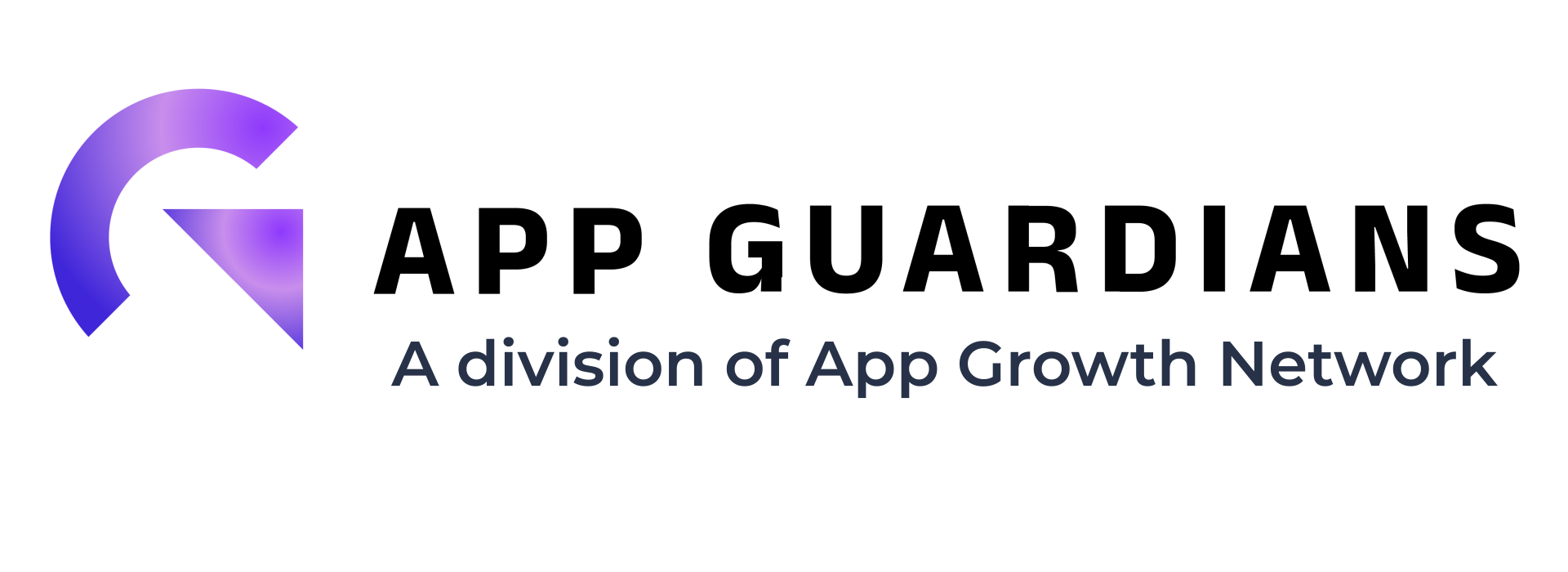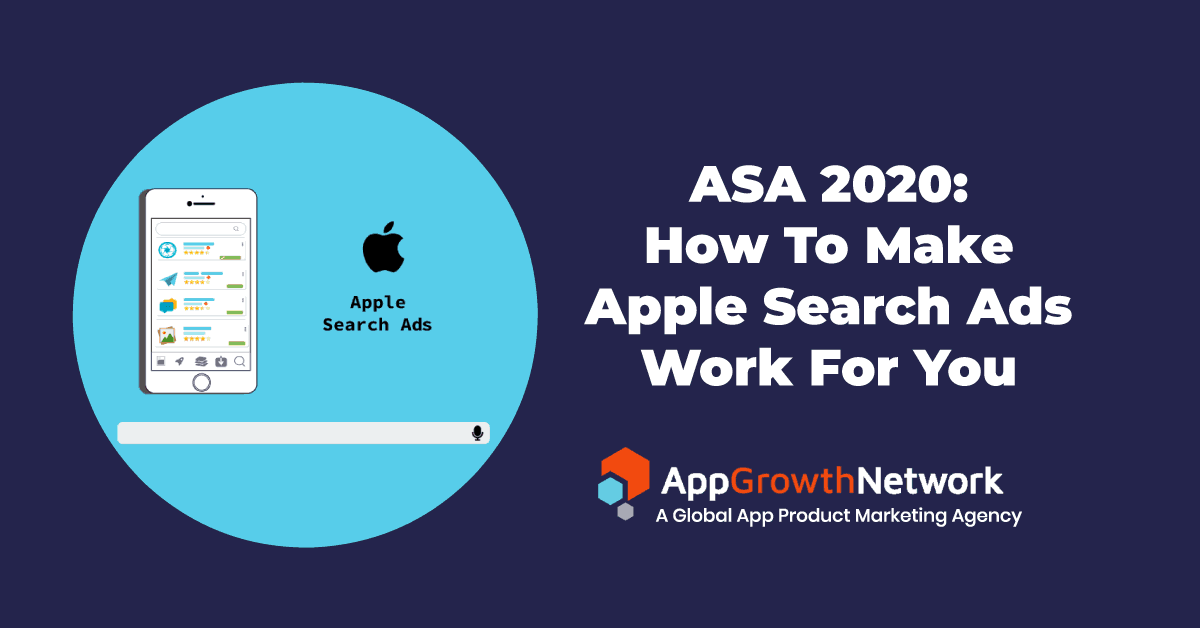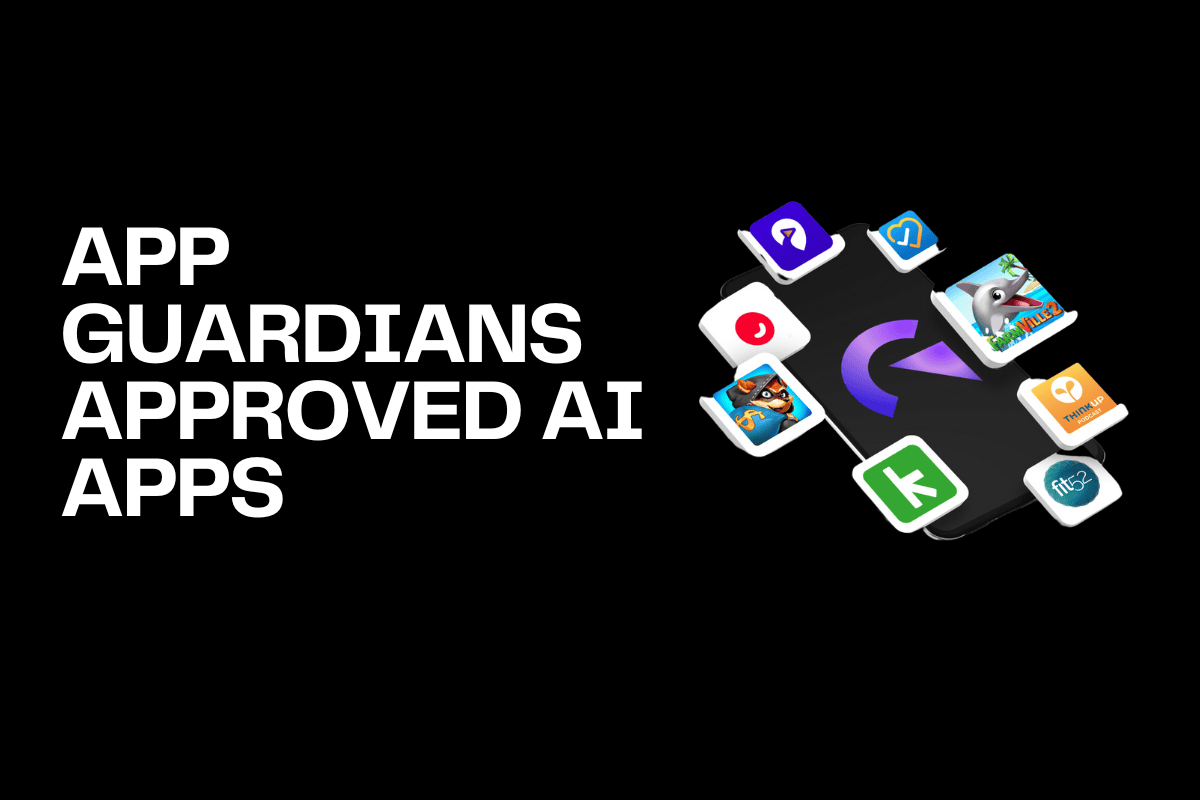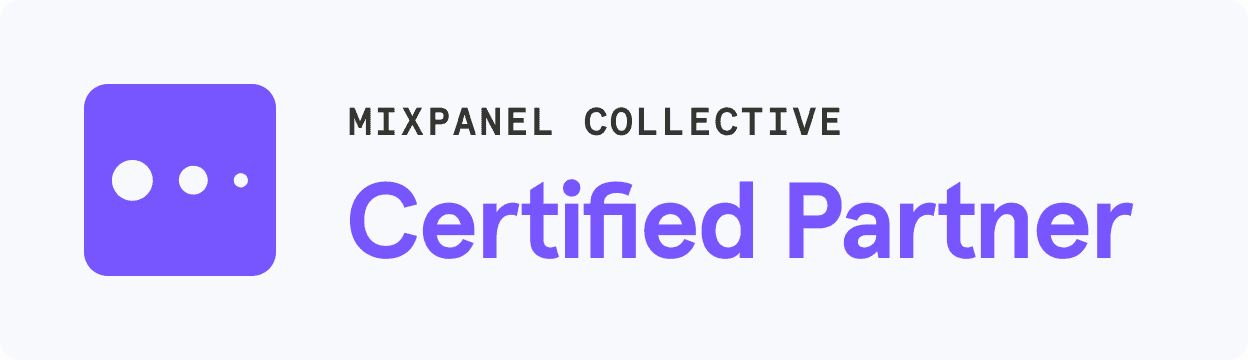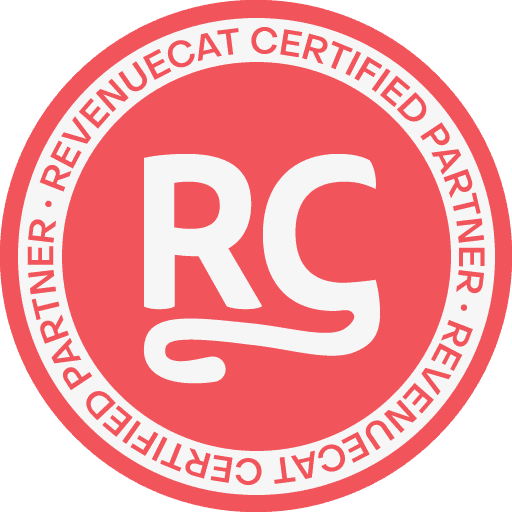ASA 2020: How To Make Apple Search Ads Work For You
Let’s talk about one of our favorite subjects: Apple Search Ads. The beauty (and perhaps the curse) of this platform is that there is SO much you can do with it. And while it may seem pretty intuitive once you get started, knowing the ins and outs – and how to run a tight, high-performing ship – is a different story.
This information is based on our expertise and includes highlights as presented in a workshop, “Apple Search Ads 2020 Best Practices,” by our CEO, Fouad Saeidi, and MobileAction COO, Yekta Ozcomert. If you’d like to watch a live recording of the workshop that was taken at the Mobile Growth Summit in San Francisco on February 2020, you can find the video here.

Apple Search Ads pros and cons
Since its launch in 2016, ASA has offered the app industry an invaluable advertising tool to increase an app product’s visibility in the App Store. The reason for its popularity is that it provides access to an intent-based query of keywords that you can bid on. And in March 2019, ASA began offering global scale by expanding into almost 60 countries worldwide.
And while we in the app industry love ASA, it’s by far the perfect platform. The global expansion was great, but the problem is that Apple is not a search engine like Google, so they’re not prepared with a fully optimized dashboard. Because of this, it takes a lot of time to run an effective campaign manually.
To run an ASA campaign and scale it properly, it takes about 2 hours of daily optimization and 5 labor-intensive hours if you’re running globally. When you calculate the hours of manpower this requires PLUS add your ad budget on top of that, the inefficiency is quite clear.
Consider this:
Running just 4 campaigns (branded, generic, competitor & discovery) in the US could mean setting up 14 ad groups.
For the campaigns we run for clients, we have a minimum average of 50 keywords per ad group – which equals 700 keywords to manage just for one country.
2 countries? We’re talking 1,400 keywords.
N-amount of countries? That’s a whopping N x 700!
There’s simply no way someone can efficiently manage this on a day-to-day basis.
So, there must be a better way…right?
Leave it to Automation do your ASA heavy lifting
Here’s where automation tools come in.
Intelligent tools like SearchAds.com provide 1 dashboard that integrates MMP data – such as Adjust and Appsflyer – with ASA campaigns at the same time. They save loads of time by automating campaigns and make it easier and instantaneous to take action.
Another huge plus is getting access to view competitor’s activity – like which keywords they’re bidding on and how many countries they’re running ads in.
Automation takes a lot off your plate and does so many cool things that are much more difficult and time-consuming for humans to do, like:
- Scaling campaigns
- Controling CPA for test campaigns
- Tracing ROAS %
- Seeing keyword duplication within campaigns
Let’s look at an example of automation in action for an app in the dating category:
The Challenge: the average CPT bid for dating keywords inexpensive (from $4-10)
The Goal: to increase impressions and decrease CPA
To tackle this, we applied the following Automation Rules:
1. Decrease the CPT bids by 15% if the CPA is more than $6
2. Increase the CPT bids by 15% if the CPA is less than $6
The Results:
Within a week of automating, we saw a significant decrease in CPA (down to almost $4) and an increase in impressions (up to almost 1,000)
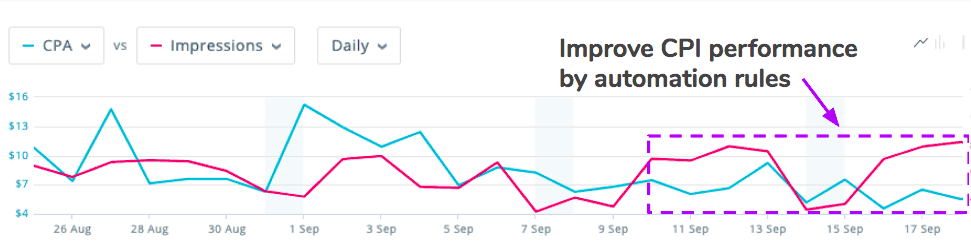
Use ASA as a creative testing platform
The best way to improve an app’s Conversion Rate (CVR) and Tap-through Rate (TTR) is through creative testing – creating different versions, running different ad groups and rotating keywords.
Testing screenshots in the app store itself is an exhausting process, as it takes Apple up to 2 weeks to approve a new release; and having a new release of your app every time you want to test a new screenshot isn’t practical.
But if you take advantage of the ASA platform, you can run 3 versions of creative at a time. By creating and running different versions, you can A/B test and quickly see which screenshot creatives are performing best. Once you narrow it down to the top performers, you can focus your efforts (and budget) on those. Just don’t forget to keep re-testing!
Know your app category’s CVR & TTR data for ASA
The best way to know if you’re being efficient with your Apple Search Ads efforts is to measure against a reliable benchmark. Luckily, there’s data available for the average CVR and TTR for each industry that you can use:
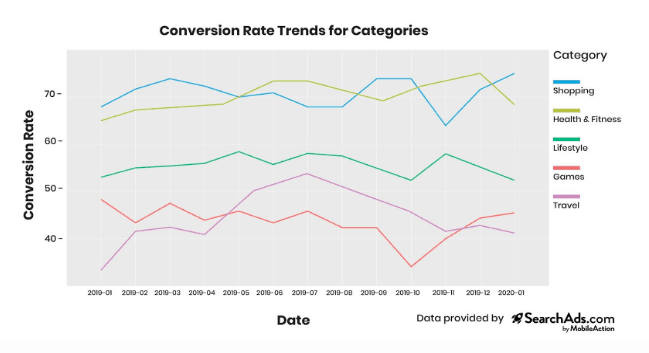
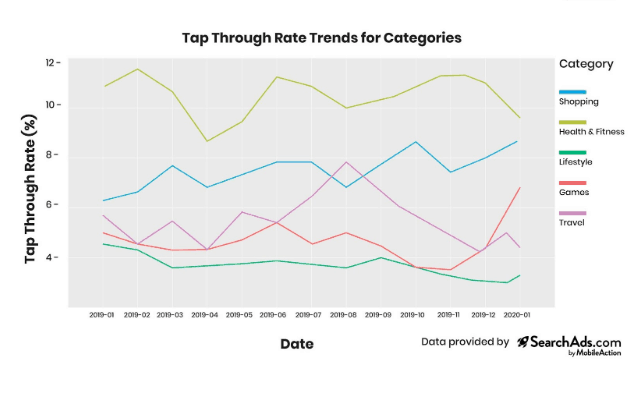
As you can see, each category displays different trends at different times of the year. CVR and TTR can fluctuate according to month or season, so be aware of how your app should fare during these times as compared to the industry standard. If you’re a Health & Fitness app that got 50% conversion in November 2019, you know that something about your ASA campaign was off!
Knowing and using Apple Search Ads can be a game-changer; yielding results like 50% increase in organic growth, as was the case for our client, Elsewhere. So we encourage you to take advantage of ASA’s benefits – the right way!
For any Apple Search Ads campaign help or other app growth marketing services, please reach out for a free consultation. We’d love to hear from you!
Related Articles
The Digital Markets Act and the Digital Services Act are two major pieces of legislature brought forth from [...]
The artificial intelligence trend is everywhere. It’s easy to get caught up in the mix when searching for [...]
For Wellness apps, the most challenging approach is the conversion of the user from passive to active. [...]